Intergroup has purchased monthly Zoom videoconferencing accounts to accommodate meetings that would like to be held on Zoom but don’t want to purchase an account or use personal accounts to do so. To get access to a zoom account please email the Telecommunications Officer at telecommunications@slaa-sfeb.org.
PLEASE, NOTE THAT ZOOM IS REQUIRING ALL MEETINGS TO EITHER HAVE A PASSWORD OR WAITING ROOM ESTABLISHED BY SEPTEMBER 26. IF YOU HAVE NOT DONE SO BY THAT TIME, THEY WILL ADD A WAITING ROOM BY DEFAULT.
If you are unfamiliar with how to set up a zoom account and schedule meetings, check out this helpful link. For tips on keeping the meeting safe and anonymous visit this link.
Once you have scheduled your meeting, if you wish to post the meeting information on the SF/East Bay Intergroup meeting calendar, please follow the steps beelow to copy the meeting info which can also be found on this page.
You may share:
- The zoom link
- The meeting ID
- Meeting password
- A call-in number
STEPS TO SET UP & SHARE MEETING INFO
-
Schedule a meeting.
-
Sign in to the Zoom Desktop Client.
-
Click Meetings.

-
Select the meeting that you want to invite others to. Click Copy Invitation.
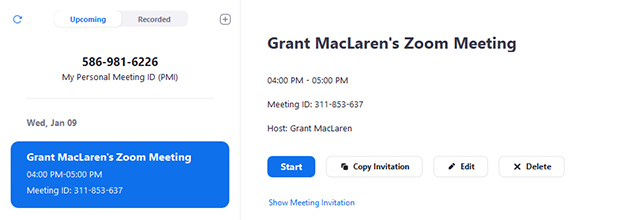 The meeting invitation will be copied and you can paste that information into an email or anywhere else you would like to send it out.
The meeting invitation will be copied and you can paste that information into an email or anywhere else you would like to send it out.
